The S/NC 800B model mounts a fixed worktable with motori- zed conveyor belt so as to automate the operations of loading and unloading.
Smart-Cut 800 is designed to perform multiple and complex machining operations which otherwise would require several machines:
- cuts blocks and slabs into workpieces.
- Mounts a cutting disc for profiling blocks to obtain complex workpieces.
- Mounts milling tools for creating recesses and for workpiece profiling.
- Turning.
- Engraving.
Structural features and functions
• Smart-Cut S/NC 800 is a NC bridge saw with 5 interpolated axes and is fitted with a revolving head and fixed worktable with tilting feature (upon specific request).
• The fixed worktable for the S/NC 800 B model is fitted with a motorised conveyor belt automating loading and unloading operations
• Latest generation SIEMENS 840 SL digital NC.
• High-speed and precision in movements along axes X, Y, Z thanks to the use of brushless digital motor technology with an absolute encoder.
• Spindle holder carriage in cast-iron ensures rigidity and vibration damping.
• The beam is moved by a precision rack and pinion system driven by a brushless digital motor.
• Smart-Cut S/NC 800 is a NC bridge saw with 5 interpolated axes and is fitted with a revolving head and fixed worktable with tilting feature (upon specific request).
• The fixed worktable for the S/NC 800 B model is fitted with a motorised conveyor belt automating loading and unloading operations
• Latest generation SIEMENS 840 SL digital NC.
• High-speed and precision in movements along axes X, Y, Z thanks to the use of brushless digital motor technology with an absolute encoder.
• Spindle holder carriage in cast-iron ensures rigidity and vibration damping.
• The beam is moved by a precision rack and pinion system driven by a brushless digital motor.
• The spindle travels on recirculating roller skids driven by a brushless digital motor ensuring precision and rigidity.
• The spindle travels on guides fitted with a recirculating roller assembly driven by a ball screw assembly with a preloaded ball nut.
• All guides are protected and greased.
• Twist head with a ± 190° rotation on axis “C” and 0° to 90° rotation on axis “A”.
• Tilting cutting disc which is motorised and can be programmed in any position between 0° to 90° offering the possibility of step cutting (with continuous head rotation).
• User friendly software and touch-screen colour monitor mounted to a control panel, joystick controls for moving the various axes.
• Laser tracer for displaying cutting path.
Programming and management system
• The machine is operated and programmed from a “touch-screen” colour monitor installed on a practical hanging control console which is easy to move and can be rotated.
• The machine is controlled and managed from the CNC PC with Windows XP operating system.
• The operational and management control software utilize the Windows environment to its full potential, but are also user-friendly and can be easily interfaced with the user’ system.
• The colour “touch-screen” monitor enables an easy and fast machine programming.
• All electronic and electric components are manufactured by the world’s leading producers to ensure spare parts are easily sourced in the event of a system failure, and technical assistance is available at a world level.
• The machine is equipped with a simple portable push-button panel to control its major functions in order to both operate the machine in the manual mode and make easier some operations to be carried out within the working area.
• The machine is operated and programmed from a “touch-screen” colour monitor installed on a practical hanging control console which is easy to move and can be rotated.
• The machine is controlled and managed from the CNC PC with Windows XP operating system.
• The operational and management control software utilize the Windows environment to its full potential, but are also user-friendly and can be easily interfaced with the user’ system.
• The colour “touch-screen” monitor enables an easy and fast machine programming.
• All electronic and electric components are manufactured by the world’s leading producers to ensure spare parts are easily sourced in the event of a system failure, and technical assistance is available at a world level.
• The machine is equipped with a simple portable push-button panel to control its major functions in order to both operate the machine in the manual mode and make easier some operations to be carried out within the working area.
Breton Multi-Touch, the user interface everyone was waiting for
Breton Multi-Touch is the user interface for managing the Apps that enable the marble technologist to process slab products.
Breton Multi-Touch is installed on the machine, in a control panel with multi-touch colour monitor, and allows to program straight away the machining operations in a simple and intuitive way.
Users are guided throughout their work since the Apps describe step by step the different development stages of the product, from drawing to processing.
“Slab Editor” is the App that, controlling the digital camera installed on the machine, enables to acquire the slab image and draw its perimeter and defects by simply finger touching them on the multi-touch monitor.
The slab is saved in a database containing its whole story: to which job order the slab is assigned, which are the pieces produced, what is the slab classification, etc.
Even lacking the digital camera, it is however possible to define the slab useful area by entering the detected dimensions.
Once the slab parameters are defined, the "Cut Scheme" App arranges the cutting scheme in the best possible way either through the automatic nesting or manually entering with a simple finger Multi-Touch the pieces which can be moved , rotated or coupled with other pieces thanks to the automatic snap. At this stage, the arranged scheme is automatically analyzed and optimized.
The most demanding user can also modify the cutting sequence and relevant handling operations by finger dragging portions of slab or selecting the cuts required as if the machine was an extension of his hand.
With the "Shape Editor" App it's finally possible to draw using just a finger; this App is a multi-touch CAD installed on the machine and is used to import files, draw templates and design tops by means of practical parametric shapes.
“Slab Selector” is an intuitive and simple to use App for managing the slab database and preview, search and select the slab photos.
“DB Orders” is the App for managing the order database; here it is possible to see which are the pieces to produce and the required materials, and select the slabs to be used.
Each App is provided with a Multimedia Help assisting the user in a practical and efficient way.
Shortly, Breton Multi-Touch will also offer access to the "Maintenance and Parts" App, the interactive mode to log into the operating and maintenance handbook.
Breton Multi-Touch is the user interface for managing the Apps that enable the marble technologist to process slab products.
Breton Multi-Touch is installed on the machine, in a control panel with multi-touch colour monitor, and allows to program straight away the machining operations in a simple and intuitive way.
Users are guided throughout their work since the Apps describe step by step the different development stages of the product, from drawing to processing.
“Slab Editor” is the App that, controlling the digital camera installed on the machine, enables to acquire the slab image and draw its perimeter and defects by simply finger touching them on the multi-touch monitor.
The slab is saved in a database containing its whole story: to which job order the slab is assigned, which are the pieces produced, what is the slab classification, etc.
Even lacking the digital camera, it is however possible to define the slab useful area by entering the detected dimensions.
Once the slab parameters are defined, the "Cut Scheme" App arranges the cutting scheme in the best possible way either through the automatic nesting or manually entering with a simple finger Multi-Touch the pieces which can be moved , rotated or coupled with other pieces thanks to the automatic snap. At this stage, the arranged scheme is automatically analyzed and optimized.
The most demanding user can also modify the cutting sequence and relevant handling operations by finger dragging portions of slab or selecting the cuts required as if the machine was an extension of his hand.
With the "Shape Editor" App it's finally possible to draw using just a finger; this App is a multi-touch CAD installed on the machine and is used to import files, draw templates and design tops by means of practical parametric shapes.
“Slab Selector” is an intuitive and simple to use App for managing the slab database and preview, search and select the slab photos.
“DB Orders” is the App for managing the order database; here it is possible to see which are the pieces to produce and the required materials, and select the slabs to be used.
Each App is provided with a Multimedia Help assisting the user in a practical and efficient way.
Shortly, Breton Multi-Touch will also offer access to the "Maintenance and Parts" App, the interactive mode to log into the operating and maintenance handbook.
Operational possibilities
Manual execution of single cuts
The machine operating in manual mode is very simple, rapid, intuitive and easy to approach even for non-experienced operators which have no knowledge in electronics.
The operator is simply required to place the disc exactly where the cut has to start and press the "Start Cutting" push-button: the machine will execute the cut automatically following the direction of the disc up to its maximum travel.
The operator may adjust such a limit by pressing the "Stop Cutting" pushbutton whenever he wants.
Manual cutting of rectangular or polygonal pieces
The manual execution of single cuts and/or pieces is very simple, rapid and intuitive thanks to the use of "macros" (typical pieces whose dimensions can be changed at will). The piece positioning and orientation can be executed either through the machine's axes, or by directly positioning the piece to be machined on the video.
This operation becomes still easier if the machine is equipped with the accessory "FOTO2035" (installed on the machine) allowing to use directly the slab image.
Automatic cutting of polygonal pieces
In this mode, the machine cuts the slabs into polygonal pieces in a fully automated cycle. Polygonal pieces to be produced can be either drawn on the video or imported from DXF files.
BretonSmartCam FRAME e/o MODELLING
Software for the drawing and programming (CAD/CAM) of shaping and cutting centres with up to 5 interpolated axes.
Software for the drawing and programming (CAD/CAM) of shaping and cutting centres with up to 5 interpolated axes.
The CAM module allows to carry out the following major functions:
• cutting of slabs with saw blade
• profiling, rough-hewing, trimming and exterior/interior shaping of small blocks with saw blade
• shaping, profiling, hole drilling, milling and hollowing out with millers or shaped tools
• polishing of tops (even inclined tops)
• milling and polishing of grooves on tops (even inclined tops)
• 3D engraving of Windows "True Type" fonts
• bas-reliefs imported from digitized surfaces
• machining of surfaces and solids with saw blade (only MODELLING version)
• machining of 3D curves, surfaces and solids with conventional tools up to 5 interpolated axes (only MODELLING version)
If paired with the "BretonLathe" optional module, the software allows to carry out machining processes up to 6 interpolated axes (only MODELLING version).
The CAD module allows to carry out the following major functions:
• Generation of 2D drawings with relevant dimensions.
• Determination of the 3D working volume of the piece
• Determination of any working plane inside the generated 3D volume.
• Management of a 2D drawing created on the selected working plane, no matter how it is oriented in the space.
• Import of drawings in DXF and DWG format from external CAD or template detectors.
• Positioning of the pieces to be produced directly on the image of the slab, so as to utilize its surface to the full.
• Automatic programming and display of the vacuum cup arrangement on the worktable.
• Iinterface with the software of a possible laser projector for arranging the vacuum cups on the worktable.
• Interface with the software of a possible bas-relief digitizer
• Generation of 3D models of the pieces.
• Import of surfaces and solid models in IGES, STL, STEP and 3DM format.
• Generation of surfaces and bas-reliefs from image processing.
• Generation of 2D drawings of vanity and kitchen tops, whose dimensions are set starting from a basic template.
The 3D SOLID SIMULATION module allows:
• to check any possible tool-piece and/or tool-machine collision.
• to assess the raw material remaining after the machining.
The software operates in a Windows environment, is intuitive and user-friendly.
N.B. The software features may be limited by the technological and operational features of the machine.
Expansion software for “profiling billets according to geometrically complex shapes”
This expansion software enables to profile billets utilizing a vertical or horizontal “comb” technique with diamond saw blade, according to geometrically complex surfaces.
The shape of the profile to be obtained is directly programmed on the machine utilizing a simplified CAD program (fitting out the machine), or it may be imported from a remote PC.
The shape of the billet to be profiled and its shaping are displayed on the “touch-screen” monitor.
Since the machine can operate with interpolated axes, it is possible to create pieces with complex spatial shapes as well. (ON REQUEST).
• cutting of slabs with saw blade
• profiling, rough-hewing, trimming and exterior/interior shaping of small blocks with saw blade
• shaping, profiling, hole drilling, milling and hollowing out with millers or shaped tools
• polishing of tops (even inclined tops)
• milling and polishing of grooves on tops (even inclined tops)
• 3D engraving of Windows "True Type" fonts
• bas-reliefs imported from digitized surfaces
• machining of surfaces and solids with saw blade (only MODELLING version)
• machining of 3D curves, surfaces and solids with conventional tools up to 5 interpolated axes (only MODELLING version)
If paired with the "BretonLathe" optional module, the software allows to carry out machining processes up to 6 interpolated axes (only MODELLING version).
The CAD module allows to carry out the following major functions:
• Generation of 2D drawings with relevant dimensions.
• Determination of the 3D working volume of the piece
• Determination of any working plane inside the generated 3D volume.
• Management of a 2D drawing created on the selected working plane, no matter how it is oriented in the space.
• Import of drawings in DXF and DWG format from external CAD or template detectors.
• Positioning of the pieces to be produced directly on the image of the slab, so as to utilize its surface to the full.
• Automatic programming and display of the vacuum cup arrangement on the worktable.
• Iinterface with the software of a possible laser projector for arranging the vacuum cups on the worktable.
• Interface with the software of a possible bas-relief digitizer
• Generation of 3D models of the pieces.
• Import of surfaces and solid models in IGES, STL, STEP and 3DM format.
• Generation of surfaces and bas-reliefs from image processing.
• Generation of 2D drawings of vanity and kitchen tops, whose dimensions are set starting from a basic template.
• to check any possible tool-piece and/or tool-machine collision.
• to assess the raw material remaining after the machining.
The software operates in a Windows environment, is intuitive and user-friendly.
N.B. The software features may be limited by the technological and operational features of the machine.
Expansion software for “profiling billets according to geometrically complex shapes”
This expansion software enables to profile billets utilizing a vertical or horizontal “comb” technique with diamond saw blade, according to geometrically complex surfaces.
The shape of the profile to be obtained is directly programmed on the machine utilizing a simplified CAD program (fitting out the machine), or it may be imported from a remote PC.
The shape of the billet to be profiled and its shaping are displayed on the “touch-screen” monitor.
Since the machine can operate with interpolated axes, it is possible to create pieces with complex spatial shapes as well. (ON REQUEST).
Accessories
Digital colour photo of the slab
The machine can be fit with a digital camera as an optional accessory, which reproduces a true colour image of the slab to be cut on the “touch-screen” monitor installed on the machine, or on a remote PC.
Utilizing the mouse, the operator traces out any defect on the slab surface and the slab perimeter, and then positions the pieces to be cut within the slab template, thus optimizing the slab surface area.
The machine can be fit with a digital camera as an optional accessory, which reproduces a true colour image of the slab to be cut on the “touch-screen” monitor installed on the machine, or on a remote PC.
Utilizing the mouse, the operator traces out any defect on the slab surface and the slab perimeter, and then positions the pieces to be cut within the slab template, thus optimizing the slab surface area.
Slab thickness probe for 45° disc cutting operations.
Tilting worktable.
Steel frame also available.
Inclined slab support top, off the machine.
Lathe for producing columns and twisted effect details with workable sizes: ø 31.5x126 in.
Tilting worktable.
Steel frame also available.
Inclined slab support top, off the machine.
Lathe for producing columns and twisted effect details with workable sizes: ø 31.5x126 in.
PC station + printer of labels with relevant bar code
The PC and the colour monitor, is housed in a sheet metal cabinet, while the keyboard and mouse are placed on the bolster, under the monitor. Labels must be glued manually to the pieces.

Barcode scanner
The machine can be connected to a reader of bar codes (ON REQUEST) which are printed on labels identifying each single slab; the bar code determines the work program and the reader sends it to the machine.
The PC and the colour monitor, is housed in a sheet metal cabinet, while the keyboard and mouse are placed on the bolster, under the monitor. Labels must be glued manually to the pieces.

Barcode scanner
The machine can be connected to a reader of bar codes (ON REQUEST) which are printed on labels identifying each single slab; the bar code determines the work program and the reader sends it to the machine.
The machine can be connected to a printer of bar code labels (ON REQUEST) identifying the features of the pieces manufactured and to be manually glued on each individual slab..
Layout
Technical specifications
DO YOU NEED MORE INFORMATION? WRITE US!
For any questions and detailed information about the CNC bridge saw Breton Smart-Cut 800, write to mail@breton.it: we will answer you in a short time.
Thank you for the attention.
See you soon!
Sergio Prior











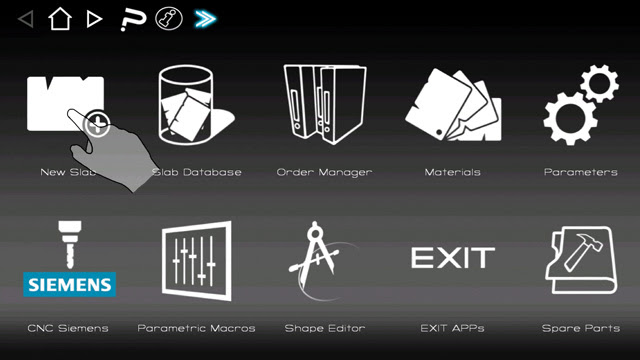

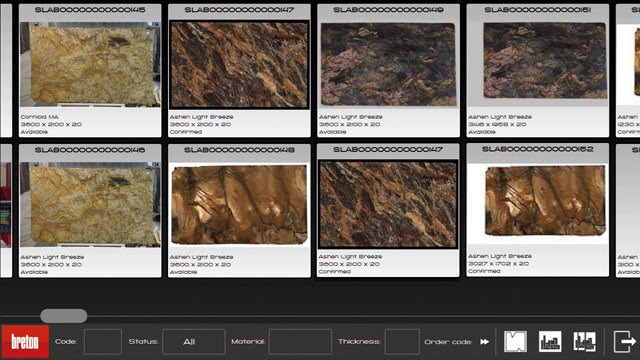

































The author explains the complete detailing about this domain so that it is worthy to go through.
ReplyDeleteCnc Training In Chennai
Cnc Programming Course In Chennai
Cnc Course In Chennai
Cnc Training Center In Coimbatore
Cnc Course In Coimbatore
Cnc Programming Course In Coimbatore